Photo Organization – My journey to organize my mess of pictures.
This post may contain affiliate links which means I make a commission if you shop through my links.
Disclosure Policy
I hate to admit it – but photo organization is something that I have procrastinated on for a long time.
In my search for the best photo organizing method out there, I have left a digital trail that twists and winds and is nearly impossible to follow.
My current situation is a result of these missteps and circumstances:
- Using too many apps, services, cloud storage options, and hard drive options,
- Upgrading old computers and devices but not removing my photos,
- Scanning old photographs and scrapbooks but not filing them correctly,
- Combining personal photos with photos for my blog,
- Not having a system in place to deal with new photos.
It really is a mess.
Typically, once I got everything sorted, I would write a nice article on this blog about how to organize photos and give you the run down on what worked for me.
But this project is really big.
And I figure that you probably have a photo mess of your own that you are trying to make sense of.
So, I decided to do a series on photo organization instead.
This way, you can follow along with what I am doing and maybe get some ideas to help you sort your own collection.
In this post I will start with the problem and move onto my goals.
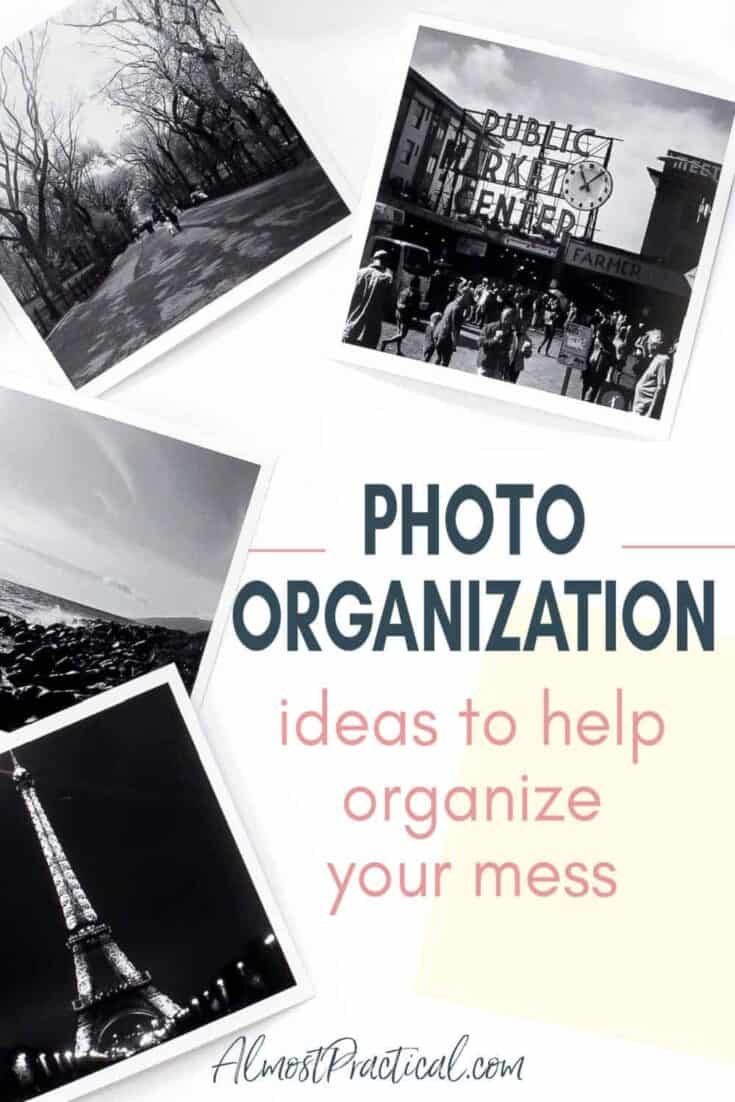
The Problem: Photos Everywhere
In an attempt to organize my photos, I have tried so many different services, cloud storage options, and hard drive options.
These included things like:
- Apple Photos
- SmugMug
- Dropbox
- Google Drive and Google Photos
- Amazon Photos (included with Amazon Prime)
- a MyCloud storage device (NAS) – you can read my review of an older WD model here.
- and a mix of external hard drives like this Samsung SSD, old CD’s, and so much more.
As a result, I ended up with photos all over the place!
You see, I didn’t make a clean break from one service to another (that would have been too easy!).
Noooo. Instead I would begin the project of transferring photos, get distracted, and forget where I left off when I came back to it.
Because I didn’t want to mistakenly delete any precious photos that I had stored away, I would end up with partial catalogs of pictures in so many different locations.
And I haven’t even touched on the boxes of physical photographs and albums that are taking up valuable closet space in my home.
I finally decided that enough was enough.
Right now I am paying for a few different cloud services just to house pictures that I don’t know what to do with.
It’s crazy.
So starting today, I am diving into my photos and coming up with systems that I can rely on for both my personal family photographs and the photos that I take for my blog.
It’s going to be a long road but it begins with the first step.
That first step is to set some goals.
Photo Organization Goals
When it comes to organizing photos, everyone’s goals are going to be different.
My goals are pretty straightforward:
1. I want one central location where I could easily access ALL of my family photographs.
2. I want to make sure that my photos are backed up to both an onsite and offsite location – just in case.
3. Since I take photos for my blog, I wanted these to be separate from my family photos.
4. I would like to pare down the cloud services that I use.
5. Finally, I need to create a system and a process to deal with new photos that I take for both family and business.
Some of the things that I plan to explore are the way different services work and options for old photos and creating physical photo albums so we can enjoy our pictures offline too.
I hope you will follow along with my photo organization journey and that it will help you with yours.


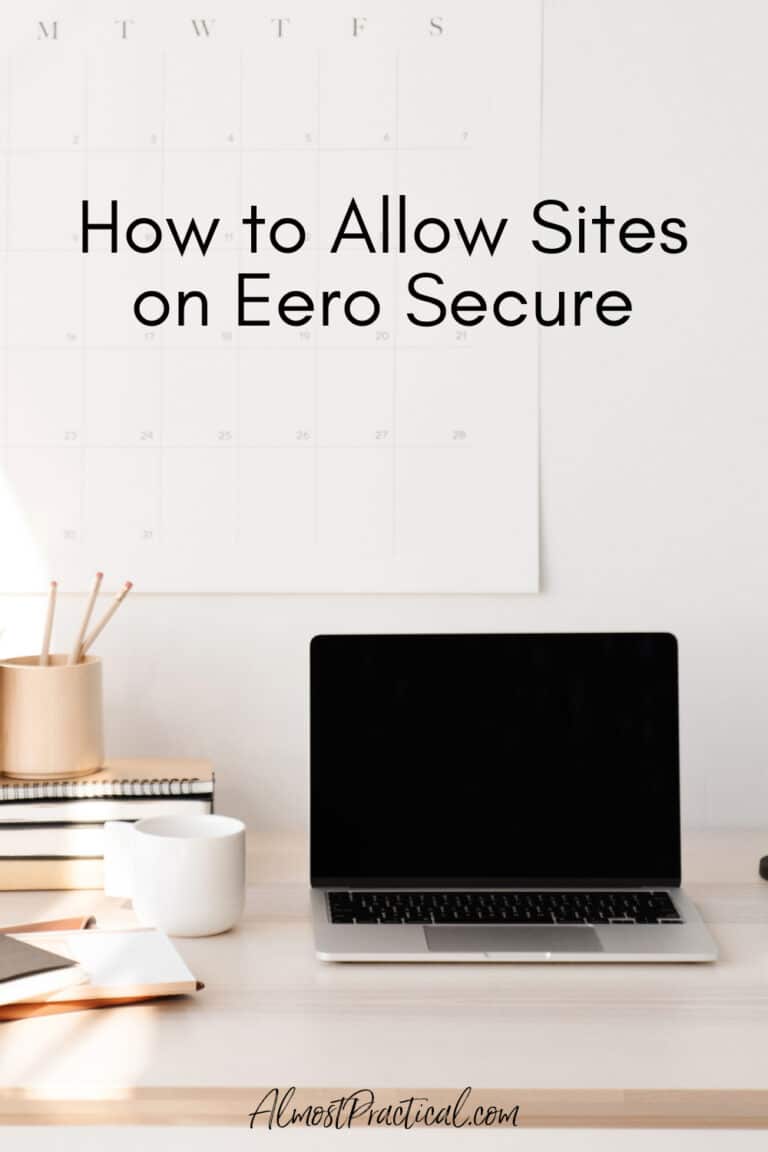
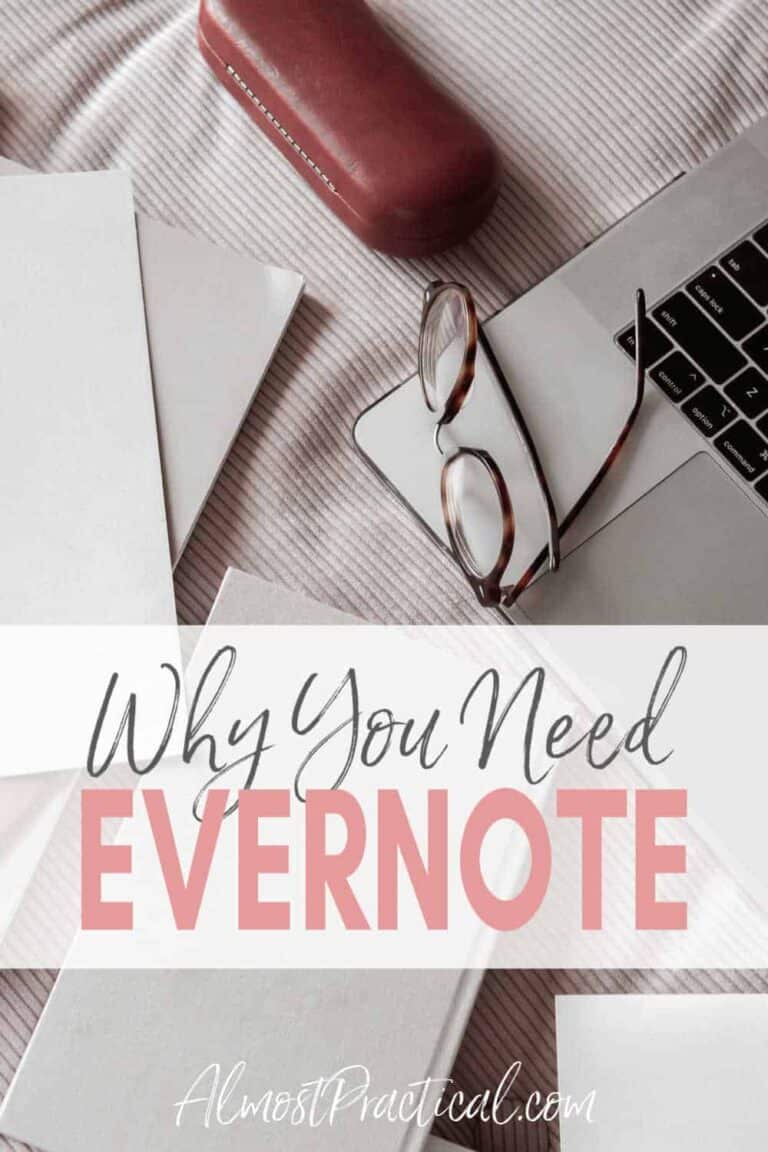
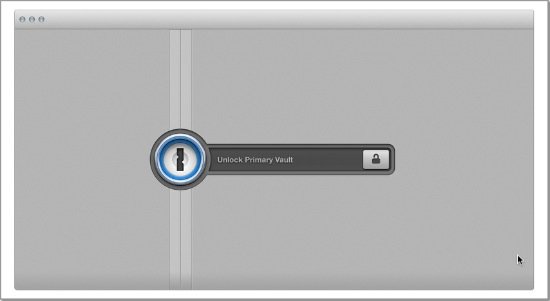

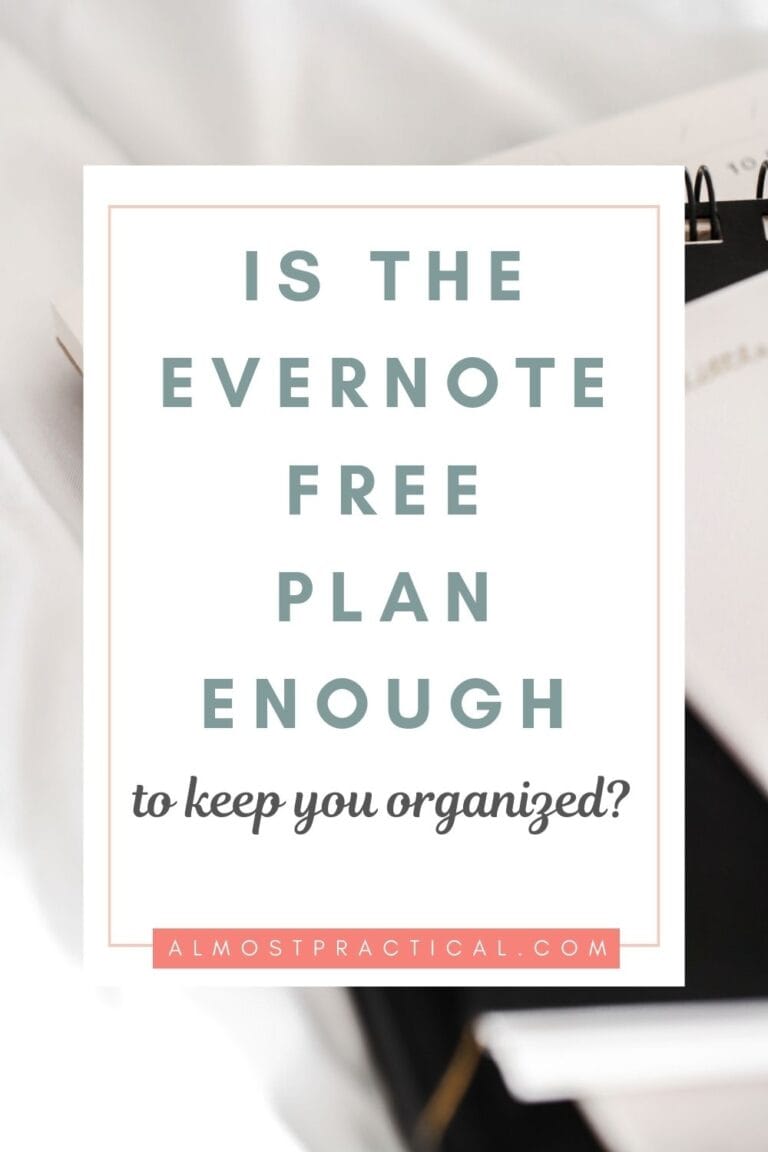
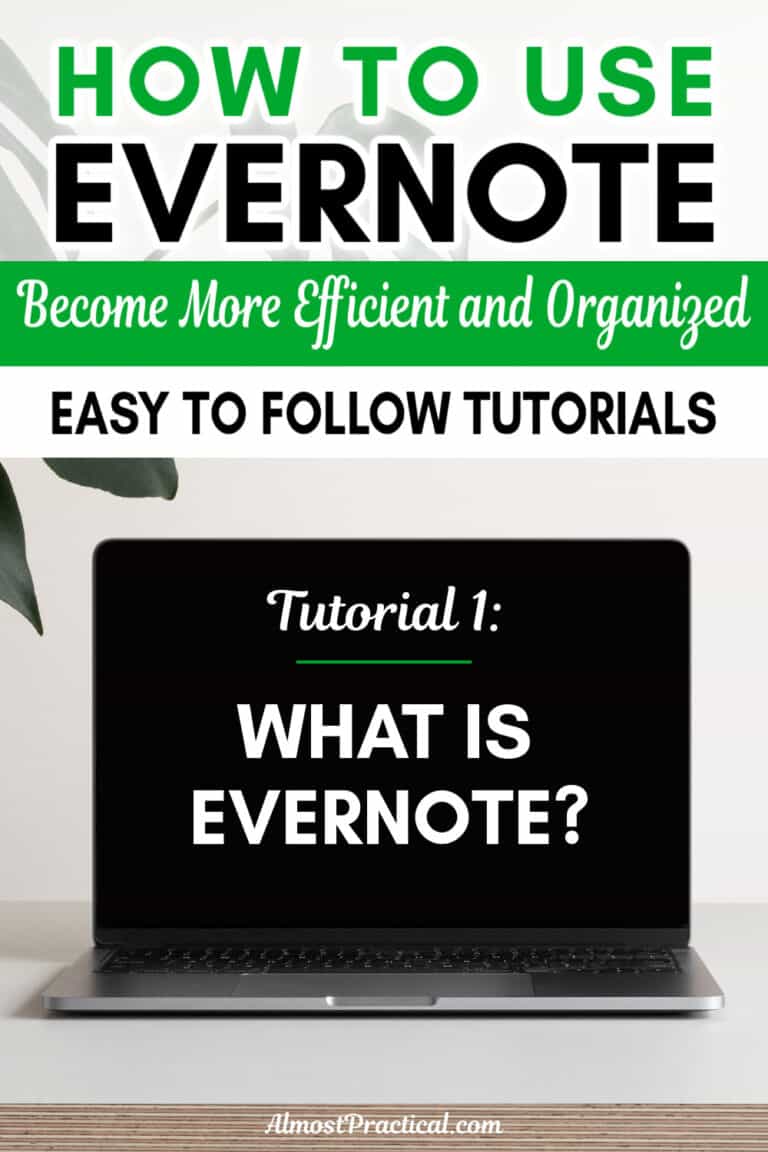
I feel your pain, Neena, it’s so distracting to know something is in a bunch of different places. I have that situation with voice recordings saved to different accounts that have to be laboriously downloaded to my desktop and uploaded to the new centralized spot if I want to truly have them (not just shared links) all in one place. Following your photo journey for inspiration and motivation to make 2021 the year I take care of that project!
I am with you Neena. I love to organize everything but my own photos. I did create a solution for my digitals photos that has been working for me for years. My struggle is with my physical photos. The best I’ve been able to do is to sort them by year. That’s where I stopped. At least I got that far.
Hi Janet,
The physical photos are hard to deal with. Even if you scan them in and make them digital, parting with the physical copies is tough. Remember the days of getting doubles? I, too, keep mine in boxes by year – but eventually I will need to figure out what to do with those.
I LOVE how you’re taking the readers along as your project progresses! My situation is not so spread out, but I’ve got digital photos on my computer that I took with my camera and some I took with my iPhone (but not the 8000 Italy and UK photos); meanwhile, all of the iPhone photos are in iCloud, but if there’s a way to keep them in iCloud but not have them take up space on the phone, I haven’t figured it out. I’ll be following this series with interest.
Hi Julie,
Isn’t it crazy how the photos just stack up? As for iCloud – if you have enough space (usually with a paid account) you can go to your Photos settings on your iPhone and turn on the option to “optimize iPhone storage” which will free up space on your phone automatically if your library becomes too large.
Have a happy holiday season!
I can relate with your goal #3. Many of mine are co-mingled right now, and what I really want to do is move my client photos to folders with the matching client, instead of having them mixed in with family photos. You are motivating me to work on this!
Hi Seana –
It is frustrating to have both biz and family photos mixed together. When I quickly want to find a recent family photo I end up scrolling through so many process shots for my blog. I am exploring setting up Albums for my work photos in Google Photos in my Google Workspace account. Then I would just have to stay on top of moving the photos over and then deleting them from my Apple Photos on a regular basis. It’s definitely a project!
Happy Holidays!
Photo organizing is always the project that seems to get left for last. After all corners of a household is organized, THAT’S when we’ll handle the photo project. It isn’t very easy for all the reasons you name. But getting clear about your why and hopes for the outcome is essential. It sounds like you are starting there, which is fantastic. I wish you all the best as you find your way forward to a manageable system.
Hi Linda,
Yes, you nailed it! I think starting with my goals is what is going to help me out here. Otherwise it turns into a black hole. But the best time to start this project would have been yesterday – because with each passing day (birthdays, holidays) the collection just gets bigger. 😉
Have a great holiday!
It’s a big project! Good luck! I found that having photos in one place works if everyone knows it. I take a lot of photos for my blog, so I needed to keep it separated from the family photos. My husband takes care of the family photos and does a backup to an external drive.
Hi Sabrina,
Photo organization certainly is a big project. I like the idea of a central location and making sure the family knows where to find this. It’s great that your husband has taken charge of this one. My friend’s husband has done the same thing. He set up a NAS device and has “trained” all the family members to upload photos from their phones to this storage on a regular basis – so everything is in one place, like you said.
It’s all about having a good system to handle those photos, right?
Have a happy holiday!
Great list of clutter-free stuff! I’m a practical gift giver so giving someone a label maker is not unusual for me to do. Thanks for sharing. =)
Hi Sabrina,
I think we share the same ideas – a label maker would make a great gift in my book!