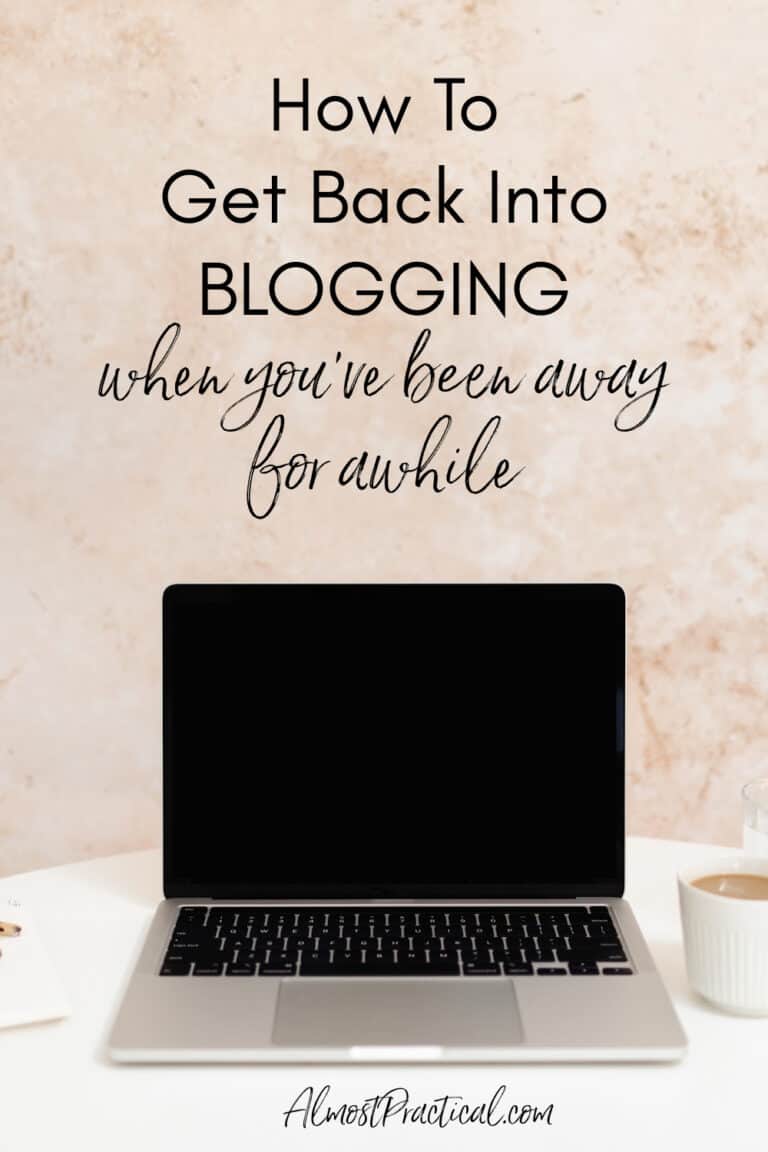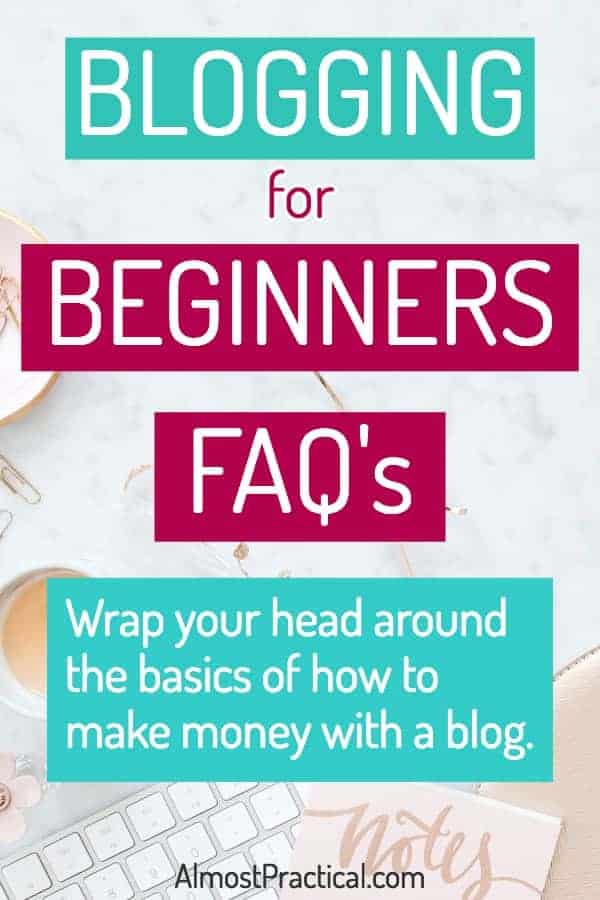WordPress Hosting – How to Choose the Right Plan for Your Blog
This post may contain affiliate links which means I make a commission if you shop through my links.
Disclosure Policy
Choosing the right WordPress hosting account is critical to the success of your self-hosted WordPress blog.

The bottom line is that your blog hosting has to work for YOU.
There are a few factors that you should consider when you make your decision.
- cost
- your technical knowledge
- good customer service
Before I get into the options – let’s cover some of the basics.
What is WordPress Hosting?
Almost everyone has heard about WordPress.
It is a great platform for blogging.
So, when it is time for you to start a blog, you might think it makes sense just to jump on board.
But not so fast – there are a few things that you should understand first.
If you are leaning towards using self-hosted WordPress for your blog, you will need something called WordPress hosting.
You see, every website or blog needs a place to “live” online.
Basically this place is a computer server that is on 24/7. This way people can visit your website any time of the day or night.
This computer – or aka your WordPress hosting account – needs to be pretty powerful.
It will hold your whole website, including all the images and data.
Not only that, whenever people visit your website, they use something called bandwidth.
The more traffic you have, the more bandwidth you need.
So, typically the pricing for WordPress hosting plans is based on the type of server you decide to use and the amount of web traffic that you have.
This is very important: don’t confuse self-Hosted WordPress (also referred to as WordPress.org) with WordPress.com!
A friend of mine once hired someone to build her self-hosted WordPress website – and when it was time for her to login to her new site – she went straight to WordPress.com.
Yikes!
Clearly there is a disconnect between what people expect self-hosted WordPress to be and what it really is.
Don’t be embarrassed if this is you, because it is a very common misconception.
If you want to make money from blogging, self-hosted WordPress is the way to go.
WordPress Hosting is NOT Set It and Forget It
Blogging on self-hosted WordPress involves more than just writing blog posts.
You need to update your WordPress themes and plugins, ensure your site is being backed up, and do some technical troubleshooting every now and then.
If you don’t keep up with it, weird things can happen.
Your theme can “break” and go down or your site can get hacked.
More about this: Find out if self-hosted WordPress is right for you in this article.
How to Start With Cheap WordPress Hosting
Most new bloggers will start their blogs on shared hosting plans because it is the cheapest way to start a blog.
There is usually an enticing offer on WordPress hosting for your first year – often you just can’t beat the deal.
If you choose to go this route, a popular choice in shared WordPress hosting is Bluehost.
They have reliable hosting packages with good customer support.
The Basic WordPress hosting plan starts at $3.95 per month, paid annually, for the first year.
However, if you can manage 2 dollars more per month, I would choose the ChoicePlus package which includes SiteBackup Pro.
It is nice to have the peace of mind – and you don’t have to worry about the responsibility of making your own backups.
How Much Do You Want to Be Involved?
As your blog grows, you will need to become more involved with the technical back end of WordPress hosting.
Lots of bloggers will hire a good tech support person to maintain their sites, so that they can focus on blogging.
Or you can move your blog onto a managed WordPress hosting platform.
That is what I did with this blog when it outgrew my shared hosting plan.
I moved it to BigScoots managed WordPress hosting and have been happy with it so far.
However, managed hosting costs considerably more than shared hosting.
It is also can be relatively easy to move hosts when you are ready (Big Scoots will migrate your site for you).
So, if you are just starting a new blog, Bluehost will be the cheaper option.
Which WordPress Hosting Should You Choose?
Whatever you do, don’t let WordPress hosting scare you away from starting a blog – it really is pretty easy to get up and running.
You just have to be willing to learn as you go.
Also, don’t use social media as a substitution for a blog.
Facebook, LinkedIn, or Twitter may seem like an simpler way to get your message out there.
But in the end you don’t own the content that you put on there – they do.
If you are on a budget and are just testing the waters – go with shared hosting with a company like Bluehost.
If you don’t want the technical hassle and you can afford to splurge a little – check out BigScoots.
You should also check out our Blogging for Beginners FAQ’s for answers to your other blogging questions.
Happy Blogging!
Recommended Blogging Resources
If you don’t have your own website yet, use some of these resources to get started:
- Bluehost WordPress Hosting – get cheap WordPress hosting for as little as $3.95 per month for your first year
- BigScoots Managed WordPress Hosting – avoid the backend of hosting altogether with this managed hosting solution
- WPEngine WordPress Hosting – includes the Genesis Framework and StudioPress Themes
- The Genesis Framework and StudioPress Themes for WordPress – SEO friendly and powerful WordPress themes with great customer support
- Restored316 Designs – beautiful feminine WordPress themes that run on Genesis