10 Tips for Better Planner Organization
This post may contain affiliate links which means I make a commission if you shop through my links.
Disclosure Policy
Is your planning system out of control? Here are 10 tips you can use for better planner organization.
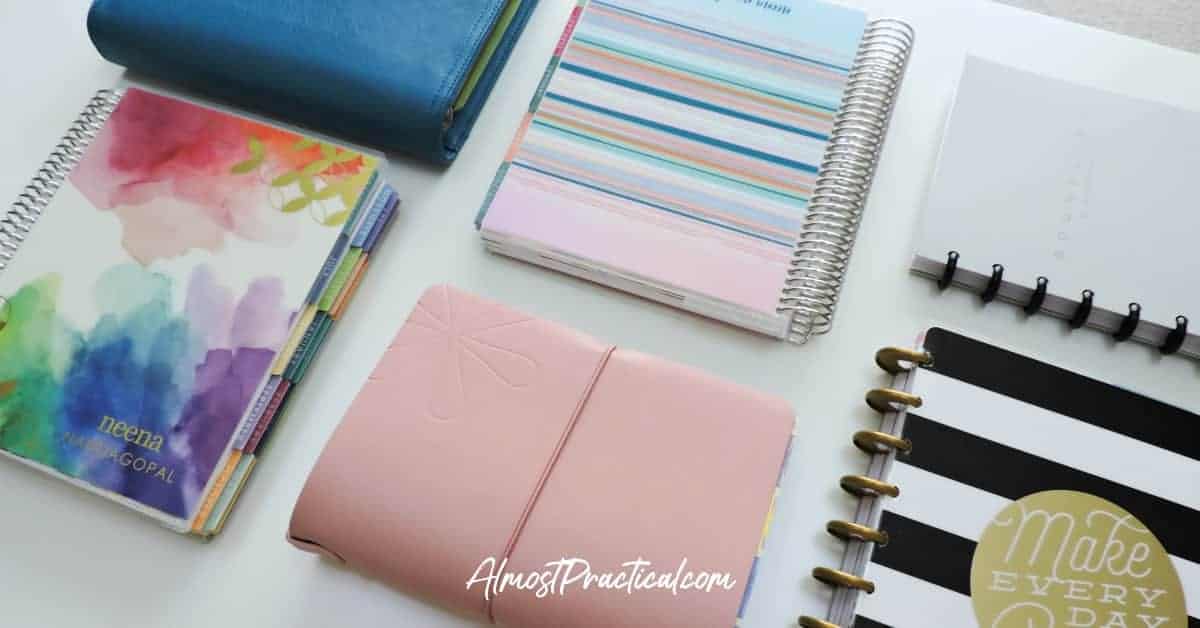
Here are some tips to keep an organized planner that you can incorporate into your own way of doing things..
1. Choose A Planner That Works With the Way You Think
Planners come in many different styles and layouts.
I personally love the
You can choose from the:
- vertical layout,
- horizontal layout, or
- hourly layout.
The hourly layout is the one that works best for the way that I do my planning so that is the one that I typically choose.
Other planners come in different styles:
- one page per day,
- two pages per day,
- two pages per week,
- and more.
2. Decide How To Use Your Planner
Personally, I use both a digital planner and a paper planner – together.

Using two planners could be a disaster if I didn’t have a system to follow.
I use my iPhone calendar and my online to do list as my master and use my paper planner as my daily work in progress.
At the end of each day, I transfer all new information from my paper planner into my master calendar and to do lists.
This way I have everything listed in both places.
3. Decide How To Keep Track of Your Tasks
Managing your tasks are a big part of planning.
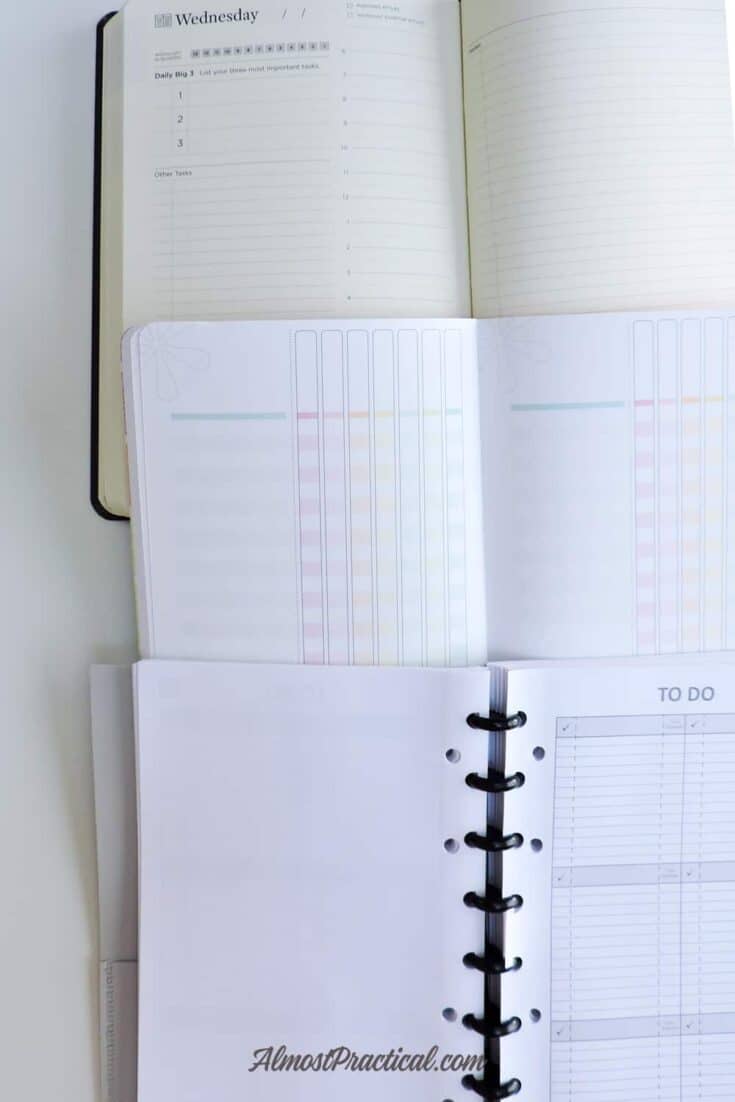
This is where some planners fall short.
Many planners offer a place for you to manage your calendar but not your tasks.
However, for you to manage your time – you need to know exactly what it is you need to accomplish each day.
I like to have a master task list as part of my planning system.
To manage my Master Task List, I use an app called Things (this is for the Apple ecosystem – Mac and iOS).
Alternatively, you could use apps like:
- Nozbe
- OmniFocus
- ToDoist
4. Prioritize Your Tasks
Review your master task list every morning and transfer the tasks that you must do today or have time to do today into your planner.
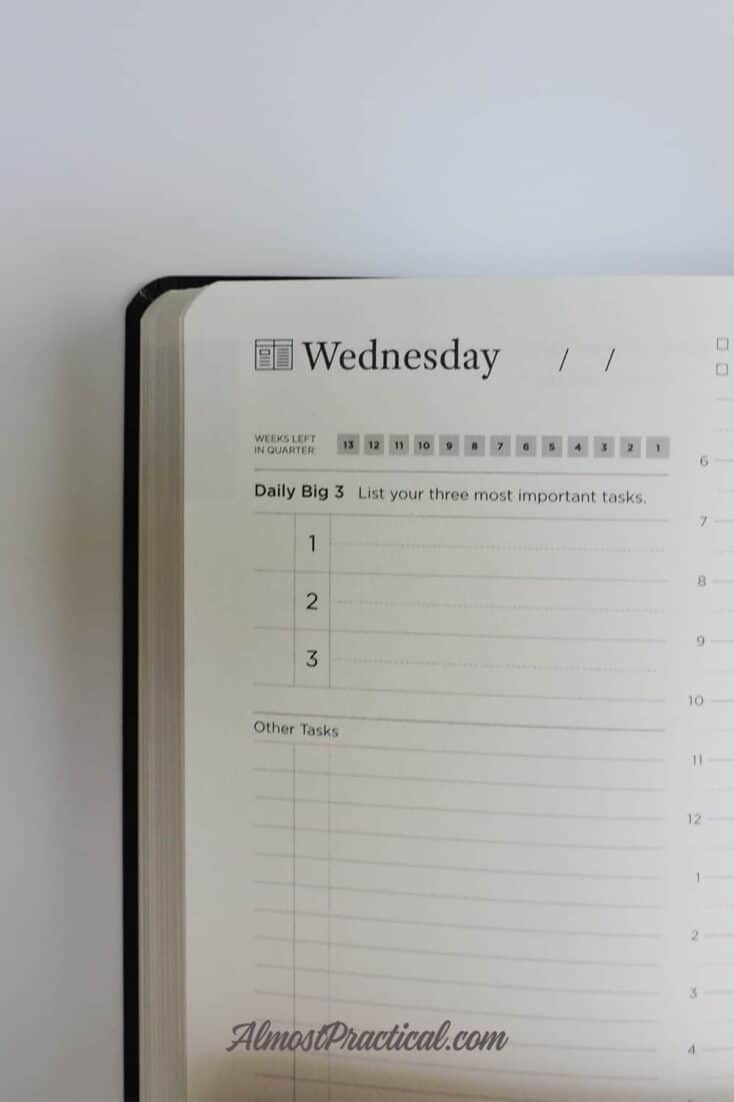
Assign a specific time slot to these tasks to make sure that you actually get them done.
You don’t want to keep carrying tasks forward day after day because you never got around to getting them done.
5. Use Planner Accessories
Planner accessories like colored pens, stickers, and embellishments can help you remember things.

These pops of color can make things “jump off the page” and break up the monotony of your words – so you take notice of important things.
Read: How planner accessories can make you a better thinker.
6. Do An End of the Day Sweep and Weekly Review
At the end of each day I collect all the notes that I have written in my planner and add any deadlines, events, and appointments onto my master calendar on my iPhone or computer.
Similarly, I add any new tasks to my master task list in Things.
Once a week, I review ALL of my task lists to add any new ideas and cross off things that I already accomplished or are no longer relevant.
Then I review my upcoming appointments and plan out the coming week.
This simple practice will help you keep important events and tasks front and center in your mind – and will help to make sure that you don’t miss critical deadlines.
A weekly planner review will also make you more time aware – so you don’t take on more responsibilities than you actually have time to do.
7. Use Lists to Stay Organized
Lists are an essential planner organization tool.
I have divided my Master Task List into many different project lists.
There are different lists for:
- upcoming travel,
- post ideas for my blogs,
- movies I want to watch,
- school events for my kids,
- household projects I want to get done,
- holiday entertaining and gift lists
- things I want to accomplish this month and even this year,
- goal lists,
- shopping lists
- and more.
Paula Rizzo talks about how to use lists in her book Listful Thinking which I review here.
8. Achieve Planner Organization By Using Sections
If you rely solely on a paper planner, it is a good idea to divide your planner into sections.
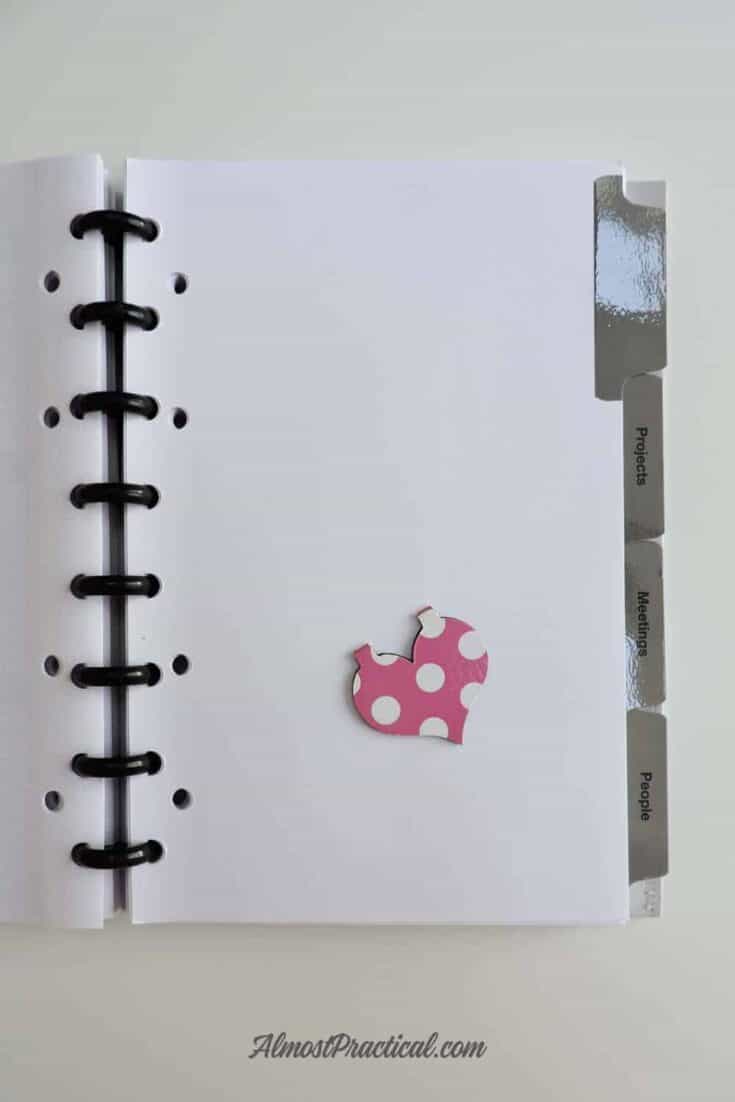
You could have a section for
- meal planning,
- goals,
- projects,
- travel,
- notes, etc.
I like the Erin Condren Petite Planners for this.
You include up to four petite planners in the outer folio – so each notebook would serve as a separate section.
There certainly are many benefits to using a planner, including:
- better time management,
- increased productivity,
- better retention
9. Have a Filing System for Loose Papers
Good planner organization is easily derailed by all those loose papers that you don’t know what to do with.
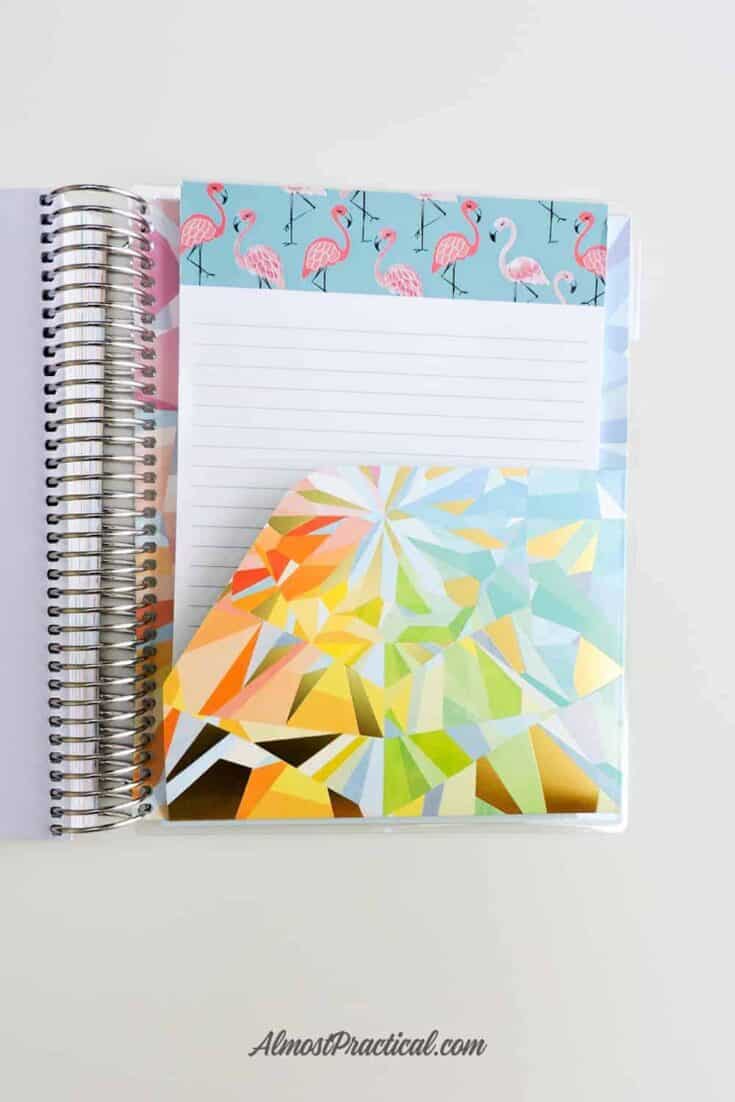
You could add a few folders into your planner to corral any notes and documents that you want to hold onto.
Or, you could create a system of folders in your home office file cabinet – using a method like the Getting Things Done (GTD) system by David Allen.
so you know exactly where to put those papers and where to look when you need them.
Read: 10 Fancy File Cabinets to Dress Up Your Home Office
10. Always Have Your Planner With You
A planner is no good if you never have it with you.
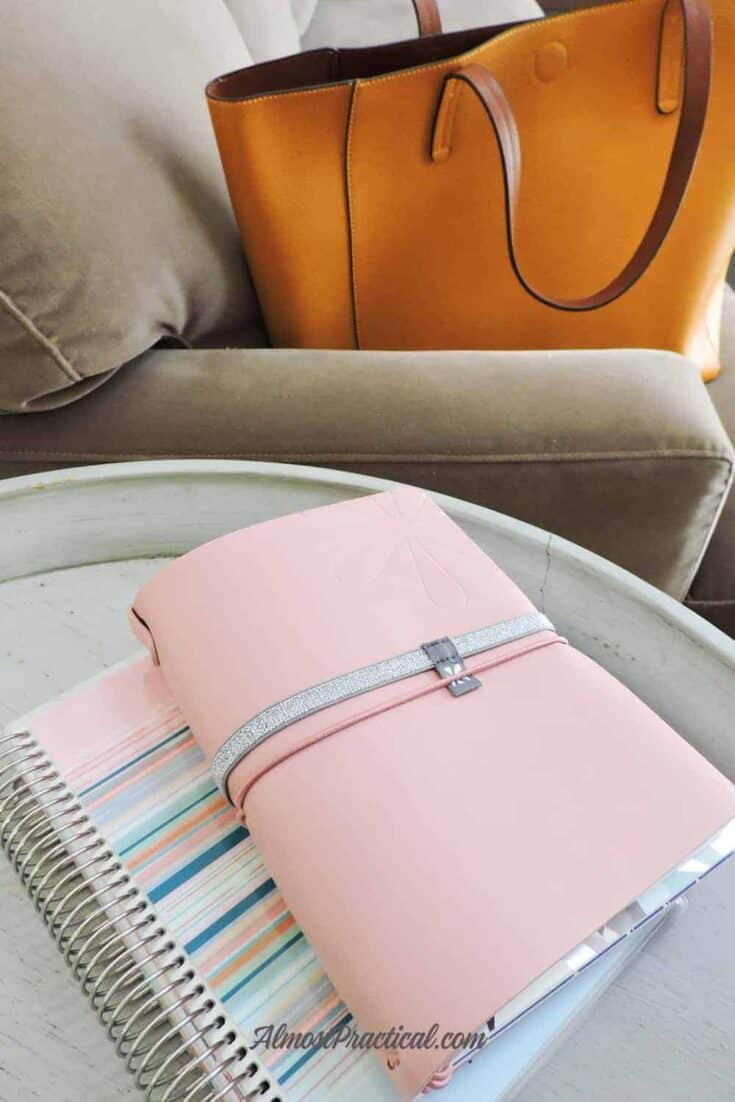
So, I take my planner almost everywhere that I go.
This is easy enough because I always have my phone with me.
But I usually like to have my paper planner within reach as well.
To make this easier, I have a big tote bag by the door that already has a few pens and planner accessories inside.
Whenever I head out, I toss in my planner as well as anything else I need for my daily errands.
Planner Organization is a Work In Progress
Keeping your planner organized (and your life, too) requires active participation.
You need to be hands one with your information – yet you need to find a balance between too much planning and not enough “doing”.


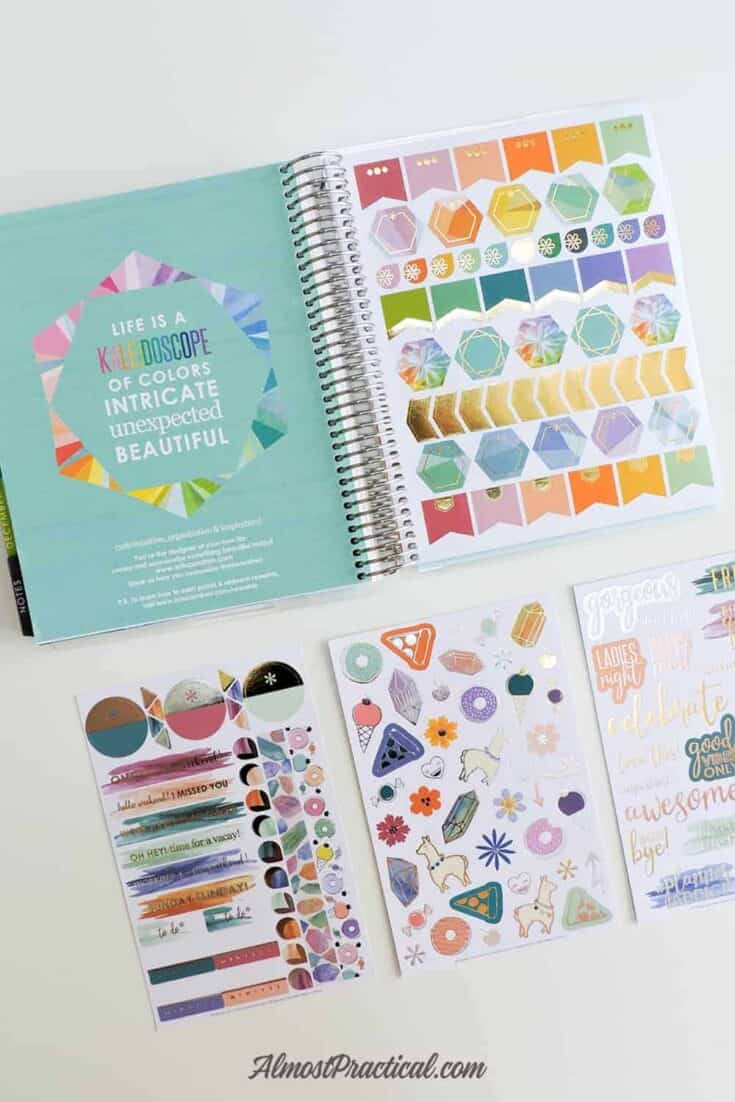
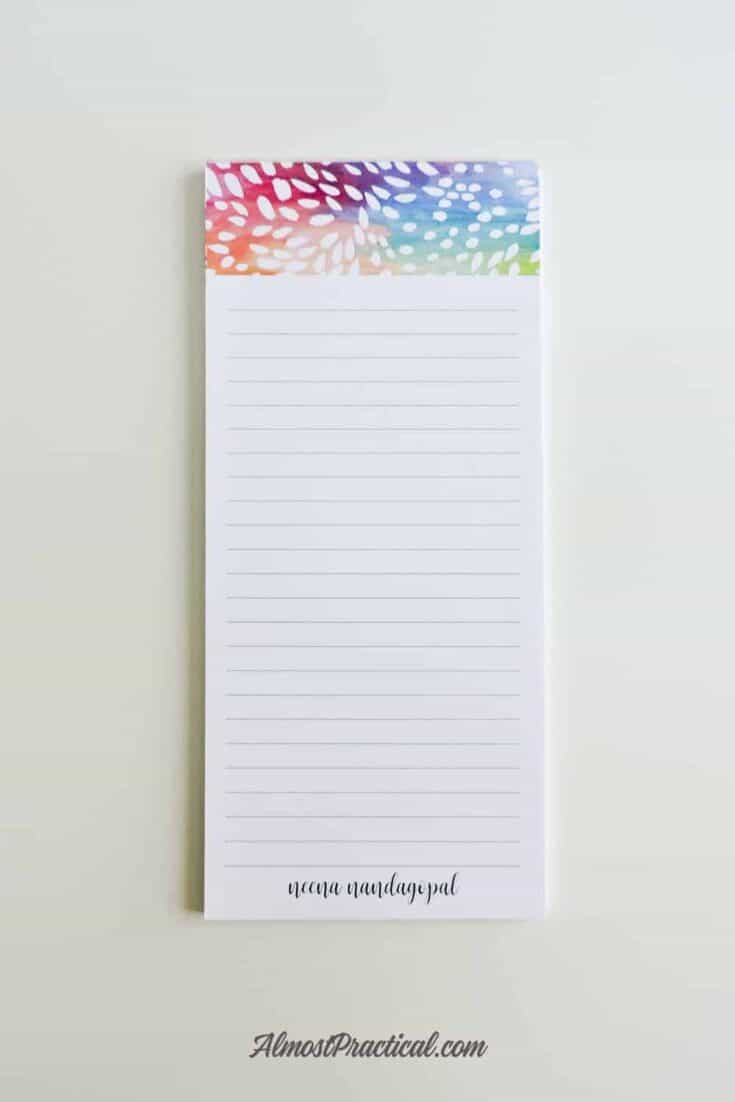
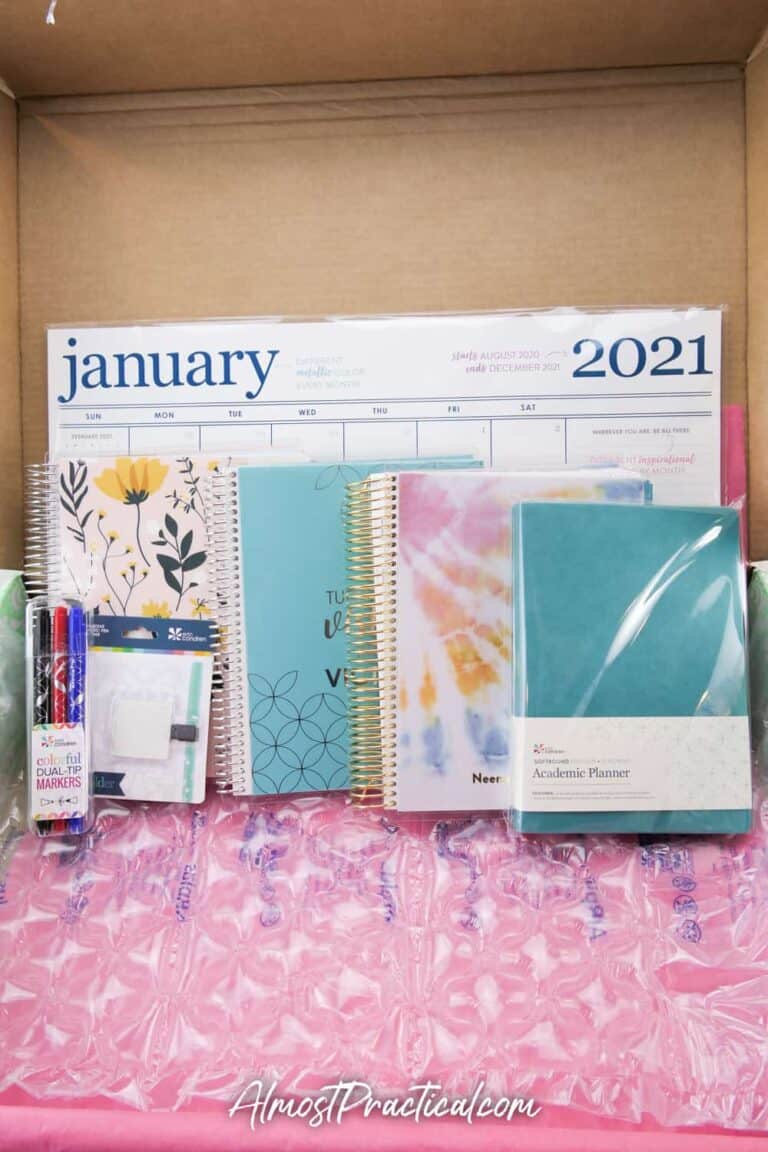


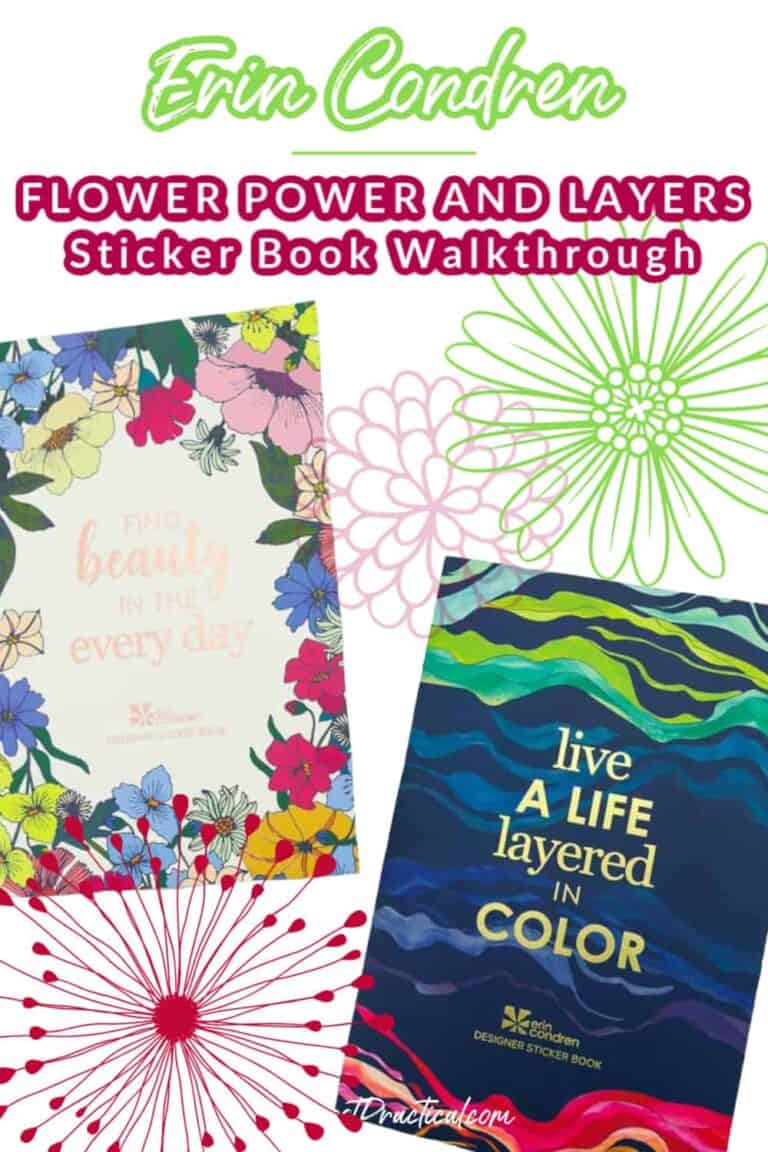

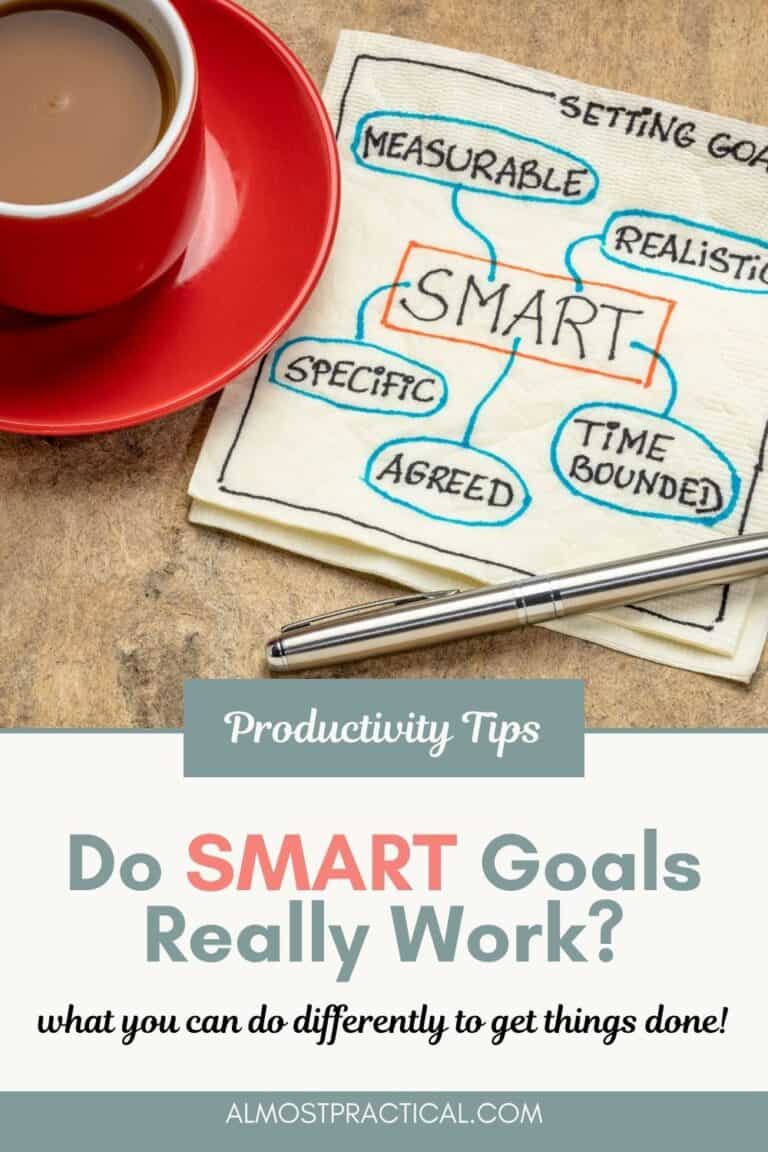
What is the brand of your bag?
Hi Alicia,
If you mean the mustard colored tote – that is really a no name one that I picked up at Marshall’s.